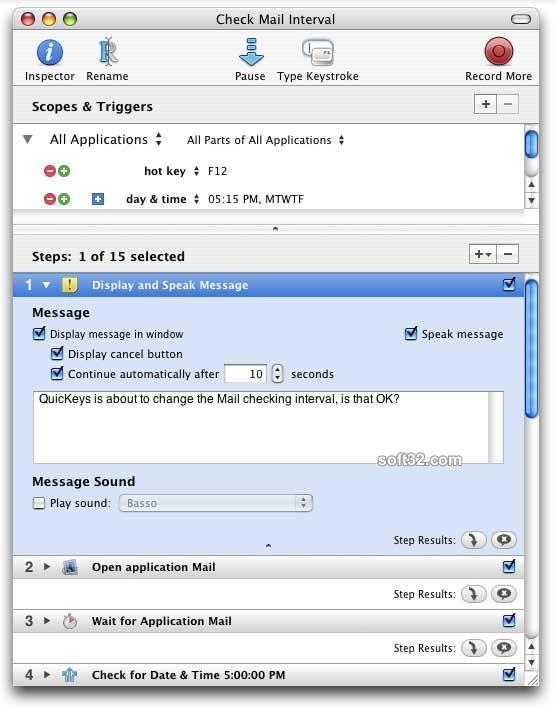QuicKeys X 3.2.3
QuicKeys enables you to automate virtually any computer task. Create simple shortcuts to type text and select menus or advanced sequences using Logic and Variables. The possibilities are endless, the result is always the same: more work in less time.
Last update
7 Feb. 2012
| old versions
Licence
Free to try
OS Support
Windows
Downloads
Total: 1,781 | Last week: 12
Ranking
#176 in
System Tools
Publisher
Startly Technologies Llc D.b.a Ce Software
Screenshots of QuicKeys X
QuicKeys X Publisher's Description
QuicKeys is a powerful macro program that allows you to create shortcuts to automate computer tasks. It takes the daily tasks that would normally take you five ... six ... twenty or more steps and turns them into simple one step shortcuts. Automatically insert commonly used blocks of text, move or copy files and folders, launch your favorite web sites, open applications and documents plus so much more. The possibilities are endless; the result is always the same: more work in less time.
Using QuicKeys is easy. Just tell QuicKeys what shortcut you would like to create and then trigger that shortcut with a hot key, toolbar, timer, specified application event or even speech command. Whether you need to create multi-step shortcuts, store or retrieve text and images, schedule Automator Workflows, reformat text, select menus, run UNIX commands, automate e-mail correspondence or connect to file servers, you can make it happen in a snap with a QuicKeys shortcut.
Even though QuicKeys requires no programming to use it still has incredible power. With QuicKeys’ advanced Logic & Variables you can playback complex actions whose results may differ depending on user intervention, the current date or time, the status of a menu item or button, plus many more decision criteria. Whatever the task, simple or complex, QuicKeys provides the tools you need to automate your computer processes.
Once you simplify your daily computer tasks with QuicKeys, the benefits are obvious. Primarily, you'll save time. Every shortcut, whether saving you 10 seconds or 10 minutes, will give you back some of that most precious commodity. Accuracy is another bonus. QuicKeys shortcuts can be built to be bullet-proof, performing a task thousands of times, each iteration exactly like the last. With QuicKeys all the different parts of your Mac can be customized to work together, the way you want. Once you've experienced this kind of power, you won't want to use a Mac without it.
Using QuicKeys is easy. Just tell QuicKeys what shortcut you would like to create and then trigger that shortcut with a hot key, toolbar, timer, specified application event or even speech command. Whether you need to create multi-step shortcuts, store or retrieve text and images, schedule Automator Workflows, reformat text, select menus, run UNIX commands, automate e-mail correspondence or connect to file servers, you can make it happen in a snap with a QuicKeys shortcut.
Even though QuicKeys requires no programming to use it still has incredible power. With QuicKeys’ advanced Logic & Variables you can playback complex actions whose results may differ depending on user intervention, the current date or time, the status of a menu item or button, plus many more decision criteria. Whatever the task, simple or complex, QuicKeys provides the tools you need to automate your computer processes.
Once you simplify your daily computer tasks with QuicKeys, the benefits are obvious. Primarily, you'll save time. Every shortcut, whether saving you 10 seconds or 10 minutes, will give you back some of that most precious commodity. Accuracy is another bonus. QuicKeys shortcuts can be built to be bullet-proof, performing a task thousands of times, each iteration exactly like the last. With QuicKeys all the different parts of your Mac can be customized to work together, the way you want. Once you've experienced this kind of power, you won't want to use a Mac without it.
Look for Similar Items by Category
Feedback
- If you need help or have a question, contact us
- Would you like to update this product info?
- Is there any feedback you would like to provide? Click here
Beta and Old versions
Popular Downloads
-
 Kundli
4.5
Kundli
4.5
-
 Macromedia Flash 8
8.0
Macromedia Flash 8
8.0
-
 Cool Edit Pro
2.1.3097.0
Cool Edit Pro
2.1.3097.0
-
 Hill Climb Racing
1.0
Hill Climb Racing
1.0
-
 Cheat Engine
6.8.1
Cheat Engine
6.8.1
-
 Grand Theft Auto: Vice City
1.0
Grand Theft Auto: Vice City
1.0
-
 Grand Auto Adventure
1.0
Grand Auto Adventure
1.0
-
 Tom VPN
2.2.8
Tom VPN
2.2.8
-
 HTML To PHP Converter
6.0.1
HTML To PHP Converter
6.0.1
-
 Zuma Deluxe
1.0
Zuma Deluxe
1.0
-
 Netcut
2.1.4
Netcut
2.1.4
-
 Windows XP Service Pack 3
Build...
Windows XP Service Pack 3
Build...
-
 Vector on PC
1.0
Vector on PC
1.0
-
 Minecraft
1.10.2
Minecraft
1.10.2
-
 Ulead Video Studio Plus
11
Ulead Video Studio Plus
11
-
 PhotoImpression
6.5
PhotoImpression
6.5
-
 Street Fighter 3
1.0
Street Fighter 3
1.0
-
 Auto-Tune Evo VST
6.0.9.2
Auto-Tune Evo VST
6.0.9.2
-
 Iggle Pop
1.0
Iggle Pop
1.0
-
 C-Free
5.0
C-Free
5.0